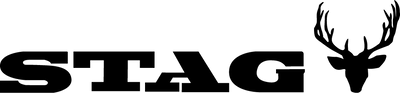ERROR CODES
(MX VERSION) |
ERROR CODES
(L1E VERSION) |
DESCRIPTION |
ERROR ANALYSIS |
SOLUTIONS |
REMARKS |
| E01 |
1 |
Protection IC error. |
The inner communication of the chip is
disconnected. |
Re-start the bike. |
If the error code still show on the dash,
please send the bike to the nearest dealer to
inspect and repair. |
| E02 |
2 |
Battery cell
connection wire
disconnected. |
The connect wire for cells are not well
welded, cause the welding spot loose,fall off,
or connection wire poor contact. |
Re-start the bike. |
If the error code still show on the dash,
please send the bike to the nearest dealer to
inspect and repair. |
| E03 |
3 |
Voltage of battery
cells are not
balanced. |
The difference of battery cells is more than
500mV, this error code will display on the
dash. |
Re-start the bike. |
If the error code still show on the dash,
please send the bike to the nearest dealer to
inspect and repair. |
| E04 |
4 |
Battery capacity
measurement error. |
Don't have this error for STING's battery.
Just a default setting error. |
|
|
| E05 |
5 |
Storage error. |
Record devices got failure. |
Re-start the bike. |
If the error code still show on the dash,
please send the bike to the nearest dealer to
inspect and repair. |
| E06 |
6 |
Time display error. |
Time device got failure. |
Re-start the bike. |
If the error code still show on the dash,
please send the bike to the nearest dealer to
inspect and repair. |
| E07 |
7 |
Discharge MOS error. |
Discharge circuit got failure |
Re-start the bike. |
If the error code still show on the dash,
please send the bike to the nearest dealer to
inspect and repair. |
| E08 |
8 |
Charge MOS error. |
Charge circuit got failure |
Re-start the bike. |
If the error code still show on the dash,
please send the bike to the nearest dealer to
inspect and repair. |
| E09 |
9 |
Over charge error. |
1. Charging voltage is higher than single
battery cell's over charge protection voltage
4250mV.
2. Misinformation of BMS . |
Re-start the bike. |
When this error code display on dash, will
not affect the riding, but cannot charge. After
the re-start, if the error code still display on
dash, please send the bike to the nearest
dealer to inspect and repair. |
| E10 |
0000A |
Level 1 over
discharge error. |
The low battery caused the error codes
display on dash. |
Users need to charge the battery
immediately. |
|
| E11 |
0000B |
Level 2 over
discharge error. |
|
|
|
| E12 |
0000C |
Level 1 over
discharge
current error. |
Battery discharge current is bigger than the
level 1 over current value, and caused the
over current protection function start to work. |
Stop the over current discharge or reduce
the discharge current for 1 minute, the error
will disappear automatically. |
If the error code still show on the dash,
please send the bike to the nearest dealer to
inspect and repair. |
| E13 |
0000D |
Level 2 over discharge
current error. |
Battery discharge current is bigger than the
level 2 over current value, and caused the
over current protection function start to work. |
Stop the over current discharge or control the
discharge current ≤ 110A, or check whether
there's the short circuit? If yes, eliminate the
short circuit. |
If the error code still show on the dash,
please send the bike to the nearest dealer to
inspect and repair. |
| E14 |
0000E |
Over charge
current error. |
Charging current is bigger than the protection
charge current value. |
Check to see the charger is the right one to
match the battery. |
If the battery is charged by Talaria stock
charger, still show over charge current error,
please send the bike to the nearest dealer to
inspect and repair. |
| E15 |
0000F |
Software start
failure error. |
With load electric capacity to connect the
battery, if the load electric capacity is too
much, will cause the software start failure. |
Please follow the owner's manual to turn on
the powertrain and start the riding. |
|
| E16 |
10 |
Pre-charge
time-out error. |
1. BMS failure.
2. Failure of the charger or the charger is not
match with the battery. |
1. If it's caused by BMS failure,
need to replace the BMS.
2. If it's caused by the charger failure or
unmatched charger, please replace the new
correct charger. |
If the solution cannot solve the error, please
send the bike to the nearest dealer to inspect
and repair. |
| E17 |
20 |
MOS temperature
sensor failure error. |
MOS Temperature sensor failure. |
Re-start the bike. |
If the solution cannot solve the error, please
send the bike to the nearest dealer to inspect
and repair. |
| E18 |
30 |
Battery cell
temperature sensor
failure error. |
Battery cell temperature sensor failure. |
Re-start the bike. |
If the solution cannot solve the error, please
send the bike to the nearest dealer to inspect
and repair. |
| E19 |
40 |
Battery discharge
overheated error. |
When the battery pack is discharging, the
battery pack inner temperature is overheated. |
Stop to ride the bike until the discharge
overheat protection unlocked. |
It's strongly suggested to use the bike follow
the owner's manual. |
| E20 |
50 |
Battery charge
overheated error. |
The high battery cell temperature caused this
error. |
Stop to charge the battery until the charge
overheat protection unlocked. |
It's strongly suggested to use the bike follow
the owner's manual. |
| E21 |
60 |
Battery discharge low
temperature error. |
When the battery pack discharges in very
low temperature, the battery will carry out the
protection function for low temperature. |
Stop to ride the bike until the low temperature
protection unlocked. |
It's strongly suggested to use the bike follow
the owner's manual. |
| E22 |
70 |
Battery charge low
temperature error. |
When the battery pack is charged in very low
temperature, the battery will carry out the
protection function for low temperature. |
Stop to charge the battery until the low
temperature protection unlocked. |
It's strongly suggested to use the bike follow
the owner's manual. |
| E23 |
80 |
Battery discharge,
MOS overheated
error. |
It's caused by the overheated MOS when the
battery pack is discharging. |
Stop to ride the bike until the overheat
protection unlocked. |
It's strongly suggested to use the bike follow
the owner's manual. |
| E24 |
90 |
Battery charge, MOS
overheated error. |
It's caused by the overheated MOS when the
battery pack is charging. |
Stop to charge the battery until the discharge
overheat protection unlocked. |
It's strongly suggested to use the bike follow
the owner's manual. |
| E25 |
000A0 |
Soft-start circuit
overheated error. |
If the temperature is high when use the
soft-start, will cause the discharge MOS not
work, and lead the entire soft-start circuit to
be overheated. |
Stop to ride the bike until the overheat
protection unlocked. |
|
| E26 |
000B0 |
Storage error. |
It's caused by the faulty operation during the
production. |
Send the bike to the nearest dealer to repair. |
|
| E27 |
000C0 |
Discharge fuse
failure error. |
Don't have this error for STING's battery. Just
a default setting error. |
|
|
| E28 |
000D0 |
Charge fuse
failure error. |
Don't have this error for STING's battery. Just
a default setting error. |
|
|
| E29 |
000E0 |
Level 3 over
current error. |
Short circuit in the external circuit causes this
error. |
Inspect and eliminate the short circuit. |
If you don't have the professional tools, or
you can find the short circuit, please send
the bike to the nearest dealer to inspect and
repair. |
| E30 |
000F0 |
Level 4 over
current error. |
Short circuit in the external circuit causes
this error. |
Inspect and eliminate the short circuit. |
If you don't have the professional tools, or you
can find the short circuit, please send the bike
to the nearest dealer to inspect and repair. |
| E31 |
100 |
Setting error. |
It's caused by any improper operations
during the production. |
Send the bike to the nearest dealer to repair. |
|
| E33 |
300 |
Controller phase wire
over current error. |
Controller phase wire current is equal or
greater than the protection value. |
1. Turn off the bike, and switch off the circuit
breaker. Then, check the whether the motor
phase wire terminal got loose, or broken. And
then, check whether the motor outlet phase
sequence corresponds to the U / V / W on
the controller. Finally, check whether the
magnetic encoder output wire corresponds
to the yellow, green and blue wires on the
harness assy.
2. Check whether anything stuck the rear
wheel. |
If the solution cannot solve the error, please
send the bike to the nearest dealer to inspect
and repair. |
| E34 |
400 |
Controller busbar
over current error. |
Controller busbar current is equal or greater
than the protection value. |
1. Turn off the bike, and switch off the circuit
breaker. Then, check the whether the motor
phase wire terminal got loose, or broken. And
then, check whether the motor outlet phase
sequence corresponds to the U / V / W on
the controller. Finally, check whether the
magnetic encoder output wire corresponds
to the yellow, green and blue wires on the
harness assy.
2. Check whether anything stuck the rear
wheel. |
If the solution cannot solve the error, please
send the bike to the nearest dealer to inspect
and repair. |
| E35 |
500 |
Controller MOS error. |
Controller MOS welding loose or MOS is
broken. |
Replace the controller assy. |
|
| E36 |
600 |
Tip-over sensor error. |
Tip-over sensor got a poor contact,
or tip-over sensor broken. |
Turn off the bike, and stand the bike to be
upright. Then, re-start the bike. The error will
be eliminted. |
If the solution cannot solve the error, please
send the bike to the nearest dealer to inspect
and repair. |
| E37 |
700 |
Throttle error. |
1. Throttle connection loose.
2. The throttle didn't return back
to the proper position before start.
3.The throttle is broken. |
1. Check the throtte conection is loose
or broken.
2. Make sure the throttle return to the proper
position before the start.
3. If the throttle connection is no problem,
and throttler return to the proper position, still
have the throttle error. Then, just replace a
new throttle. |
|
| E38 |
800 |
Low battery
protection error. |
When the battery is low, the low battery
protection will run automatically. |
Charge the battery. |
|
| E39 |
900 |
Over voltage
protection error |
When the voltage of the battery is equal or
greater than the protection value, the over
voltage protection will run automatically. |
Please use Talaria's stock charger to charge
the battery. |
If the solution cannot solve the error, please
send the bike to the nearest dealer to inspect
and repair. |
| E40 |
00A00 |
Magnetic encoder
error. |
Magnetic encoder got a poor contact or it's
broken. |
1. Check whether the magnetic encoder
got a poor contact? If yes, repair it.
2. If the magnetic encoder is well contacted,
it means it's broken. Please replace a new
magnetic encoder. |
If the solution cannot solve the error, please
send the bike to the nearest dealer to inspect
and repair. |
| E41 |
00B00 |
Motor phase wire
failure error. |
Motor phase wire loose or incorrect
connection caused the error |
Turn off the bike, and switch off the circuit
breaker. Then, check the whether the motor
phase wire terminal got loose, or broken. And
then, check whether the motor outlet phase
sequence corresponds to the U / V / W on
the controller. Finally, check whether the
magnetic encoder output wire corresponds
to the yellow, green and blue wires on the
harness assy. |
If the solution cannot solve the error, please
send the bike to the nearest dealer to inspect
and repair. |
| E42 |
00C00 |
Motor overheat error. |
Long time peak power riding will cause
the motor to be overheated, or motor inner
temperature sensor got a poor contact, or
motor inner temperature sensor to be broken. |
1. Stop riding until the motor's
temperature return to normal.
2. Check whether the magnetic encoder
is loose or broken. If it's broken, need to
replace with new one. |
|
| E43 |
00D00 |
Motor temperature
sensor error. |
Long time peak power riding will cause
the motor to be overheated, or motor inner
temperature sensor got a poor contact, or
motor inner temperature sensor to be broken. |
1. Stop riding until the motor's
temperature return to normal.
2. Check whether the magnetic encoder
is loose or broken. If it's broken, need to
replace with new one. |
|
| E44 |
00E00 |
Controller overheat
error. |
Long time peak power riding will cause the
controller to be overheated |
Stop riding until the controller return to the
normal temperature. |
If the solution cannot solve the error, please
send the bike to the nearest dealer to inspect
and repair. |
| E45 |
00F00 |
Controller
temperature sensor
error. |
Long time peak power riding will cause the
controller to be overheated, or controller
temperature sensor got a poor contact, or
controller temperature sensor to be broken. |
Stop riding until the controller return to the
normal temperature. |
If the solution cannot solve the error, please
send the bike to the nearest dealer to inspect
and repair. |
| E46 |
1000 |
Current sensor error. |
Current sensor failure. |
Please send the bike to the nearest dealer to
inspect and repair. |
|
| E47 |
2000 |
Motor lack of
phase error. |
1. Circuit breaker is not switched on.
2. Motor phase wires (U/V/W) loose or
incorrect connection. |
1. Switch on the circuit breaker, and restart
the bike.
2. Turn off the bike, and switch off the circuit
breaker. Then, check the whether the motor
phase wire terminal got loose, or broken. And
then, check whether the motor outlet phase
sequence corresponds to the U / V / W on
the controller. Finally, check whether the
magnetic encoder output wire corresponds
to the yellow, green and blue wires on the
harness assy. |
If the solution cannot solve the error, please
send the bike to the nearest dealer to inspect
and repair. |
| E48 |
3000 |
Motor locked-rotor
protection error. |
During the riding, if the rear wheel is stuck,
and cannot rotate, or the motor, gearbox,
brake,chain are stuck, will cause the discharge
current load to be equal or greater than the
protection value. Then, cause the error. |
1. Turn off the bike, as well as to switch off
the circuit breaker. Then, put the bike on a
lifer, to check whether the rear wheel can
rotate normally, if anything stuck the rear
wheel, please eliminate it. And please also
check whether there're things stuck the
motor, gearbox, chain and brake. If yes,
please eliminate it.
2. Choose the right road condition to ride
the bike. |
If the solution cannot solve the error, please
send the bike to the nearest dealer to inspect
and repair. |
| E49 |
4000 |
Communication Error. |
CAN communication wire loose, fall off or
hardware failure. |
Turn off the bike, as well as to switch off
the circuit breaker. Then, check the all
the CAN connections on the bike to see
whether there's the loose or breaks. (Dash
connection, controller connection, battery
pack communication connection. These 3
positions have CAN connections). If there's
the loose or breaks, just repair them, and re-
start the bike, the error will be solved. |
If the solution cannot solve the error, please
send the bike to the nearest dealer to inspect
and repair. |